Note: Using below method you can Generate any type of Customer Report as per your requirement.
Connect to OEM Console:
Click on Enterprise -> Reports -> Information
Publisher Reports
You will get Information Publisher Reports
page so click on "Create" tab
In Title field mention your report name
Ex. All Database Target details
And select "Use the specified target" and Click on "OK"
You will get below page
Select any Instance Name ( Here we have selected "OEMDB")
After selecting target name, you will get target name in "Use the specified target"
Now select on checkbox under Privileges
Click on "Elements" tab and also Click on "Add" tab and also Click on "OK"
Select "Table from SQL" and click on "Continue"
Click on "Set Parameters" icon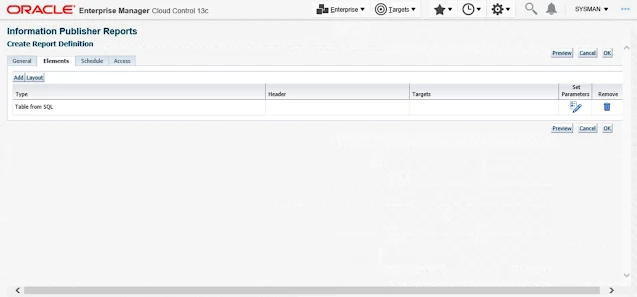
Configure your custom query as per your
need, then click “Continue”
as host
, ip.property_value IP
, t.target_name
as name
, decode ( t.type_qualifier4
, ' '
, 'Normal'
, t.type_qualifier4 )
as type
, dbv.property_value
as version
, port.property_value port
, SID.property_value SID
, logmode.property_value
as "Log Mode"
, oh.property_value
as "Oracle Home"
from mgmt$target t
, ( select p.target_guid
, p.property_value
from mgmt$target_properties p
where p.property_name = 'DBVersion' ) dbv
, ( select p.target_guid
, p.property_value
from mgmt$target_properties p
where p.property_name = 'Port' ) port
, ( select p.target_guid
, p.property_value
from mgmt$target_properties p
where p.property_name = 'SID' ) sid
, ( select p.target_guid
, p.property_value
from mgmt$target_properties p
where p.property_name = 'log_archive_mode' ) logmode
, ( select p.target_guid
, p.property_value
from mgmt$target_properties p
where p.property_name = 'OracleHome' ) oh
, ( select tp.target_name
as host_name
, tp.property_value
from mgmt$target_properties tp
where tp.target_type = 'host'
and tp.property_name = 'IP_address' ) ip
where t.target_guid = port.target_guid
and port.target_guid = sid.target_guid
and sid.target_guid = dbv.target_guid
and dbv.target_guid = logmode.target_guid
and logmode.target_guid = oh.target_guid
and t.host_name = ip.host_name
You will get Confirmation screen as per below
You will get the report on your a mail ID.













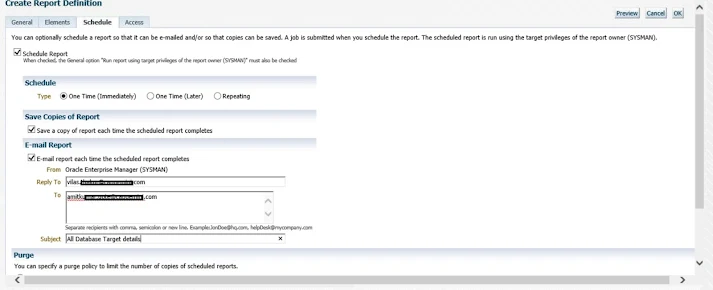



No comments:
Post a Comment