Upgrade Oracle ASM database
from 12c to 18c in Data Guard
environment (Primary first, Standby later) :-
1. Install new Oracle Home for version
18.3.0.1 on Primary and Standby
2. Stop log shipping from the primary to
the standby.
3. Disable Data-Guard configuration
4. Stop Data-Guard Broker processes
5. Stop Standby database
6. Upgrade Primary database
7. Start Standby database from New Home
Environment:
|
Details |
Primary ( RAC6) |
Standby (RAC7) |
Remark |
|
OS version |
Oracle Linux Server release 7.6 |
Oracle Linux Server release 7.6 |
Completed |
|
ASM Version |
18.3.0.1 |
18.3.0.1 |
|
|
ASM_HOME |
/u02/app/18.3.0/grid |
/u02/app/18.3.0/grid |
|
|
Database Name |
ORCL - ORCL (Instance) |
ORCL - ORCLDG (Instance) |
|
|
ORACLE_HOME |
/u01/app/oracle/product/12.1.0.2/db_1 |
/u01/app/oracle/product/12.1.0.2/db_1 |
|
|
Upgrade from 12c database to 18c in a
Data Guard environment |
|
||
|
Database Name |
ORCL - ORCL (Instance) |
ORCL - ORCLDG (Instance) |
Pending |
|
ORACLE_HOME |
/u01/app/oracle/product/18.3.0.0 |
/u01/app/oracle/product/18.3.0.0 |
|
Note: Stand-alone ASM Data-guard already upgraded.
Please find the below screenshots
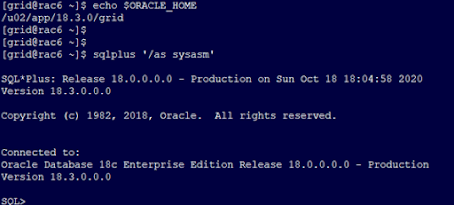
Stop
log shipping from the primary to the standby.
SQL> alter system set
log_archive_dest_state_2=DEFER scope=both;
System altered.
SQL> show parameter
log_archive_dest_state_2
NAME TYPE VALUE
------------------------------------
----------- ----------------
log_archive_dest_state_2 string DEFER
Disable Data-Guard configuration and Stop Data-Guard
Broker processes
SQL> show parameter
DG_BROKER_START
NAME TYPE VALUE
------------------------------------
----------- -------------
dg_broker_start boolean FALSE
*****Upgrade
Primary database à rac6*****
Oracle
18c ASM -DG database Manual Upgrade Method
Manual upgrade steps should be as follows.
1.
Take Full backup
2.
Gather dictionary stats
3.
Purge Recycle bin
4.
Check Timezone
5.
Run Preupgrade
6.
Shutdown 12c Database and Open 18c
instance in upgrade mode
7.
Upgrade database
8.
Run Post Upgrade steps
9.
Compile Invalid Objects.
10.
Start all Oracle 18c instances and
check
1). Take Full backup --------à
Done
2). Run the preupgrade tool
(available on new home admin dir)
[oracle@rac6 ~]$ mkdir ORCL_upgrade
[oracle@rac6 ~]$
[oracle@rac6 ~]$ cd ORCL_upgrade
[oracle@rac6 ORCL_upgrade]$
[oracle@rac6 ORCL_upgrade]$ pwd
/home/oracle/ORCL_upgrade
Note: Preupgrade tool is available
under new $ORACLE_HOME/rdbms/admin
[oracle@rac6 admin]$ ls -lrt
preupgrade.jar
-rwxrwxr-x 1 oracle oinstall 682570
Jul 14 2018 preupgrade.jar
SYNTAX:
$OLD_ORACLE_HOME/jdk/bin/java -jar $NEW_ORACLE_HOME/rdbms/admin/preupgrade.jar
-FILE DIR $OS_DIRECTORY
Above
command will create below logfiles:
preupgrade.log
preupgrade_fixups.sql
postupgrade_fixups.sql
[oracle@rac6 ~]$
/u01/app/oracle/product/12.1.0.2/db_1/jdk/bin/java -jar
/u01/app/oracle/product/18.3.0.0/rdbms/admin/preupgrade.jar
FILE
DIR /home/oracle/ORCL_upgrade
==================
PREUPGRADE
SUMMARY
==================
/home/oracle/ORCL_upgrade/preupgrade.log
/home/oracle/ORCL_upgrade/preupgrade_fixups.sql
/home/oracle/ORCL_upgrade/postupgrade_fixups.sql
Execute
fixup scripts as indicated below:
Before
upgrade log into the database and execute the preupgrade fixups
@/home/oracle/ORCL_upgrade/preupgrade_fixups.sql
After the upgrade:
Log
into the database and execute the postupgrade fixups
@/home/oracle/ORCL_upgrade/postupgrade_fixups.sql
Preupgrade
complete: 2020-10-18T20:04:03
[oracle@rac6 ~]$ cd ORCL_upgrade
[oracle@rac6 ORCL_upgrade]$ ls -lrt
total 632
drwxr-xr-x 3 oracle oinstall 4096 Oct 18 20:03 oracle
-rw-r--r-- 1 oracle oinstall 14846 Oct 18 20:03 dbms_registry_extended.sql
-rw-r--r-- 1 oracle oinstall 7963 Oct 18 20:03 preupgrade_driver.sql
-rw-r--r-- 1 oracle oinstall 422048
Oct 18 20:03 preupgrade_package.sql
-rw-r--r-- 1 oracle oinstall 14383 Oct 18 20:03 parameters.properties
-rw-r--r-- 1 oracle oinstall 83854 Oct 18 20:03 preupgrade_messages.properties
drwxr-xr-x 3 oracle oinstall 4096 Oct 18 20:03 upgrade
-rw-r--r-- 1 oracle oinstall 50172 Oct 18 20:03 components.properties
-rw-r--r-- 1 oracle oinstall 2 Oct 18 20:03 checksBuffer.tmp
-rw-r--r-- 1 oracle asmadmin 9589 Oct 18 20:04 preupgrade_fixups.sql
-rw-r--r-- 1 oracle asmadmin 7581 Oct 18 20:04 postupgrade_fixups.sql
-rw-r--r-- 1 oracle asmadmin 7330 Oct 18 20:04 preupgrade.log
[oracle@rac6 ORCL_upgrade]$
Run pre-upgrade script-from old home (OLD env)
SQL> @preupgrade_fixups.sql
Executing
Oracle PRE-Upgrade Fixup Script
Auto-Generated
by: Oracle Preupgrade Script
Version: 18.0.0.0.0
Build: 1
Generated
on: 2020-10-18 20:03:54
For
Source Database: ORCL
Source
Database Version: 12.1.0.2.0
For
Upgrade to Version: 18.0.0.0.0
Preup Preupgrade
Action Issue Is
Number Preupgrade Check Name Remedied
Further DBA Action
------ ------------------------ ----------
--------------------------------
1. purge_recyclebin YES None.
2. apex_manual_upgrade NO Manual fixup recommended.
3. dictionary_stats YES None.
4. tablespaces_info NO Informational only.
Further action is optional.
5. sync_standby_db NO Informational only.
Further
action is optional.
6. min_archive_dest_size NO
Informational only.
Further action is optional.
The
fixup scripts have been run and resolved what they can. However,
there
are still issues originally identified by the preupgrade that
have
not been remedied and are still present in the database.
Depending
on the severity of the specific issue, and the nature of
the
issue itself, that could mean that your database is not ready
for
upgrade. To resolve the outstanding
issues, start by reviewing
the
preupgrade_fixups.sql and searching it for the name of
the
failed CHECK NAME or Preupgrade Action Number listed above.
There
you will find the original corresponding diagnostic message
from
the preupgrade which explains in more detail what still needs
to
be done.
PL/SQL
procedure successfully completed.
SQL>
purge dba_recyclebin;
DBA
Recyclebin purged.
SQL>
select username,default_tablespace,account_status, temporary_tablespace from
dba_users where username like 'APE%';
USERNAME DEFAULT_TABLESPACE ACCOUNT_STATUS TEMPORARY_TABLESPACE
-------------------
--------------------------------------- ---------------------
APEX_040200 SYSAUX EXPIRED & LOCKED TEMP
APEX_PUBLIC_USER USERS EXPIRED & LOCKED TEMP
SQL>
@dba_registry.sql
COMP_ID COMP_NAME VERSION
---------------
----------------------------------- ---------------
DV Oracle Database Vault 12.1.0.2.0
APEX Oracle Application Express 4.2.5.00.08
OLS Oracle Label Security 12.1.0.2.0
SDO Spatial 12.1.0.2.0
ORDIM Oracle Multimedia 12.1.0.2.0
CONTEXT Oracle Text 12.1.0.2.0
OWM Oracle Workspace Manager 12.1.0.2.0
XDB Oracle XML Database 12.1.0.2.0
CATALOG Oracle Database Catalog Views 12.1.0.2.0
CATPROC Oracle Database Packages and
Types 12.1.0.2.0
JAVAVM JServer JAVA Virtual Machine 12.1.0.2.0
XML Oracle XDK 12.1.0.2.0
CATJAVA Oracle Database Java Packages 12.1.0.2.0
APS OLAP Analytic Workspace 12.1.0.2.0
XOQ Oracle OLAP API 12.1.0.2.0
RAC Oracle Real Application Clusters 12.1.0.2.0
How
to install APEX?
Downloading and Installing Application Express
- Unzip downloaded zip file:
...
- Change your working
directory to apex .
- Start SQL*Plus and connect
to the database where Oracle Application Express is installed as
SYS specifying the SYSDBA role. ...
SQL> @apexins.sql SYSAUX SYSAUX TEMP /i/
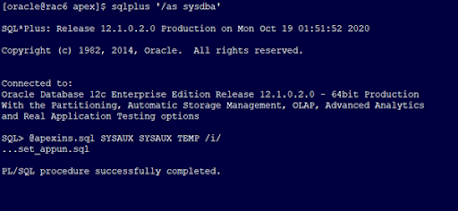
SQL>
@dba_registry;
COMP_ID COMP_NAME VERSION
---------------
----------------------------------- ---------------
DV Oracle Database Vault 12.1.0.2.0
APEX Oracle Application Express 20.1.0.00.13
OLS Oracle Label Security 12.1.0.2.0
SDO Spatial 12.1.0.2.0
ORDIM Oracle Multimedia 12.1.0.2.0
CONTEXT Oracle Text 12.1.0.2.0
OWM Oracle Workspace Manager 12.1.0.2.0
XDB Oracle XML Database 12.1.0.2.0
CATALOG Oracle Database Catalog Views 12.1.0.2.0
CATPROC Oracle Database Packages and
Types 12.1.0.2.0
JAVAVM JServer JAVA Virtual Machine 12.1.0.2.0
COMP_ID COMP_NAME VERSION
---------------
----------------------------------- ---------------
XML Oracle XDK 12.1.0.2.0
CATJAVA Oracle Database Java Packages 12.1.0.2.0
APS OLAP Analytic Workspace 12.1.0.2.0
XOQ Oracle OLAP API 12.1.0.2.0
RAC Oracle Real Application
Clusters 12.1.0.2.0
SQL>
exec dbms_stats.gather_dictionary_stats;
Ensure no
materialized view and Refresh in progress:
SQL> select
s.obj#,o.obj#,s.containerobj#,lastrefreshdate,pflags,xpflags,o.name,o.owner#,
bitand(s.mflags, 8) from obj$ o, sum$ s where o.obj# = s.obj# and o.type# = 42
AND bitand(s.mflags, 8) = 8;
no rows selected
Ensure no
media recovery required currently:
SQL> select * from
v$recover_file;
no rows selected
Ensure no file in backup mode
before upgrade starts:
SQL> select * from v$backup WHERE status != 'NOT ACTIVE';
Ensure no
pending distributed transactions:
SQL>
Select * from dba_2pc_pending;
Check
duplicate objects owned by system and sys
select
object_name, object_type from dba_objects where object_name||object_type in
(select
object_name||object_type from dba_objects where owner = 'SYS')
and
owner = 'SYSTEM';
OBJECT_NAME OBJECT_TYPE
---------------------------------------------------
-------------------
DBMS_REPCAT_AUTH
PACKAGE BODY
AQ$_SCHEDULES_PRIMARY
INDEX
AQ$_SCHEDULES
TABLE
DBMS_REPCAT_AUTH
PACKAGE
Note: If you found any other
objects other than these four, then those need to be cleaned up.
Synchronize the
Standby Database with the Primary Database When Upgrading
FROM
v$parameter
WHERE
name LIKE 'log_archive_dest%' AND UPPER(value) LIKE 'SERVICE%'; 2 3
no
rows selected
Check whether
database has any externally authenticated SSL users
SQL>
SELECT name FROM sys.user$ WHERE ext_username IS NOT NULL
AND password = 'GLOBAL';
no rows selected
Review and Remove any
unnecessary hidden/underscore parameters
SQL>
SELECT name, value from SYS.V$PARAMETER WHERE name LIKE '\_%' ESCAPE '\' order
by name;
no rows selected
Disable all
db jobs as well as Cron jobs:
SQL> select job_name,state from
dba_scheduler_jobs; ---Disable the jobs
which has been scheuduled
select job_name,state,enabled from
dba_scheduler_jobs;
select 'execute
dbms_scheduler.disable('||''''||owner||'.'||job_name||''''||');' from dba_scheduler_jobs
where enabled='TRUE';
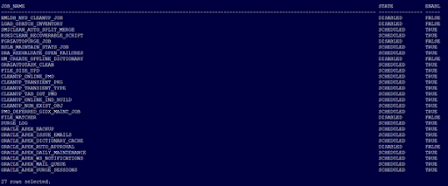
execute
dbms_scheduler.disable('SYS.SM$CLEAN_AUTO_SPLIT_MERGE');
execute
dbms_scheduler.disable('SYS.RSE$CLEAN_RECOVERABLE_SCRIPT');
execute
dbms_scheduler.disable('SYS.BSLN_MAINTAIN_STATS_JOB');
execute dbms_scheduler.disable('SYS.DRA_REEVALUATE_OPEN_FAILURES');
execute
dbms_scheduler.disable('SYS.ORA$AUTOTASK_CLEAN');
execute
dbms_scheduler.disable('SYS.FILE_SIZE_UPD');
execute
dbms_scheduler.disable('SYS.CLEANUP_ONLINE_PMO');
execute dbms_scheduler.disable('SYS.CLEANUP_TRANSIENT_PKG');
execute
dbms_scheduler.disable('SYS.CLEANUP_TRANSIENT_TYPE');
execute
dbms_scheduler.disable('SYS.CLEANUP_TAB_IOT_PMO');
execute
dbms_scheduler.disable('SYS.CLEANUP_ONLINE_IND_BUILD');
execute dbms_scheduler.disable('SYS.CLEANUP_NON_EXIST_OBJ');
execute
dbms_scheduler.disable('SYS.PMO_DEFERRED_GIDX_MAINT_JOB');
execute
dbms_scheduler.disable('SYS.PURGE_LOG');
execute
dbms_scheduler.disable('APEX_200100.ORACLE_APEX_BACKUP');
execute
dbms_scheduler.disable('APEX_200100.ORACLE_APEX_ISSUE_EMAILS');
execute
dbms_scheduler.disable('APEX_200100.ORACLE_APEX_DICTIONARY_CACHE');
execute
dbms_scheduler.disable('APEX_200100.ORACLE_APEX_DAILY_MAINTENANCE');
execute
dbms_scheduler.disable('APEX_200100.ORACLE_APEX_WS_NOTIFICATIONS');
execute dbms_scheduler.disable('APEX_200100.ORACLE_APEX_MAIL_QUEUE');
execute
dbms_scheduler.disable('APEX_200100.ORACLE_APEX_PURGE_SESSIONS');
Oracle AUTO job disable
before upgrade:
SELECT client_name, status FROM dba_autotask_client;
EXEC DBMS_AUTO_TASK_ADMIN.DISABLE(client_name=>'sql
tuning advisor', operation=>NULL, window_name=>NULL);
EXEC
DBMS_AUTO_TASK_ADMIN.DISABLE(client_name=>'auto space advisor',
operation=>NULL, window_name=>NULL);
EXEC DBMS_AUTO_TASK_ADMIN.DISABLE(client_name=>'auto
optimizer stats collection', operation=>NULL, window_name=>NULL);
Audit table must be in
system tablespace. If not Move the AUD$ table to SYSTEM TS:
SQL> set lines 200
select SEGMENT_NAME,TABLESPACE_NAME,BLOCKS,BYTES/1024/1024
"Size Mb" from dba_segments where
SEGMENT_NAME = 'AUD$';
SEGMENT_NA TABLESPACE_NAME BLOCKS Size Mb
----------
------------------------------ ---------- ----------
AUD$ SYSTEM 8 .0625
Move the AUD$ table to SYSTEM TS:
SQL> BEGIN
DBMS_AUDIT_MGMT.SET_AUDIT_TRAIL_LOCATION(audit_trail_type =>
DBMS_AUDIT_MGMT.AUDIT_TRAIL_AUD_STD,
audit_trail_location_value => 'SYSTEM');
END;
/
Check the SYS &
SYSTEM users TS and it must be SYSTEM tablespace
SQL> col
username for a15
SQL>
SQL> select
USERNAME,DEFAULT_TABLESPACE from dba_users where username in ('SYS','SYSTEM');
USERNAME DEFAULT_TABLESPACE
---------------
------------------------------
SYSTEM SYSTEM
SYS SYSTEM
Oracle Components details
SQL> set lines 200
set pages 200
COLUMN comp_id FORMAT A10
COLUMN comp_name FORMAT A35
COLUMN version FORMAT A14
SELECT comp_id,comp_name,version
FROM dba_registry;
COMP_ID COMP_NAME VERSION
---------- -----------------------------------
--------------
DV Oracle Database Vault 12.1.0.2.0
APEX Oracle Application Express 20.1.0.00.13
OLS Oracle Label Security 12.1.0.2.0
SDO Spatial 12.1.0.2.0
ORDIM Oracle Multimedia 12.1.0.2.0
CONTEXT Oracle Text 12.1.0.2.0
OWM Oracle Workspace Manager 12.1.0.2.0
XDB Oracle XML Database 12.1.0.2.0
CATALOG Oracle Database Catalog Views 12.1.0.2.0
CATPROC Oracle Database Packages and Types 12.1.0.2.0
JAVAVM JServer JAVA Virtual Machine 12.1.0.2.0
XML Oracle XDK 12.1.0.2.0
CATJAVA Oracle Database Java Packages 12.1.0.2.0
APS OLAP Analytic Workspace 12.1.0.2.0
XOQ Oracle OLAP API 12.1.0.2.0
RAC Oracle Real Application Clusters 12.1.0.2.0
16 rows selected.
Move the Directory and
Create another same directory and run below command:
[oracle@rac6 ~]$
/u01/app/oracle/product/12.1.0.2/db_1/jdk/bin/java -jar /u01/app/oracle/product/18.3.0.0/rdbms/admin/preupgrade.jar
FILE DIR /home/oracle/ORCL_upgrade
==================
PREUPGRADE SUMMARY
==================
/home/oracle/ORCL_upgrade/preupgrade.log
/home/oracle/ORCL_upgrade/preupgrade_fixups.sql
/home/oracle/ORCL_upgrade/postupgrade_fixups.sql
Execute fixup scripts as indicated
below:
Before upgrade log into the
database and execute the preupgrade fixups
@/home/oracle/ORCL_upgrade/preupgrade_fixups.sql
After the upgrade:
Log into the database and execute
the postupgrade fixups
@/home/oracle/ORCL_upgrade/postupgrade_fixups.sql
Once Again run the preupgrade_fixups.sql
SQL>
@$ORACLE_HOME/rdbms/admin/utlrp.sql
SQL> set lines 200;
set pages 200;
col owner for a15;
col OBJECT_NAME for a35;
col SUBOBJECT_NAME for a15;
col object_type for a20;
select
owner,OBJECT_NAME,SUBOBJECT_NAME,object_type from dba_objects where
status='INVALID' and owner='SYS'; SQL> SQL> SQL> SQL> SQL>
SQL>
no rows selected
SQL> shut immediate;
Actual UPGRADE:
Copy the parameter and password
file from the 12c Home to the new 18c Home.
Modify Oratab entry to
change Home to the New Home
ORCL:/u01/app/oracle/product/18.3.0.0:N
Change environment variables to
point out the new Oracle Homeà 18c
set environment variable echo
$ORACLE_HOME
echo $ORACLE_BASE
Set new ORACLE HOME
of 18c location
Start the database in upgrade mode.
Verify if the DB opened
in READ WRITE mode
SQL> select name,
open_mode,cdb,i.con_id, version from V$database,v$instance i;
NAME OPEN_MODE CDB CON_ID VERSION
--------- -------------------- ---
---------- -----------------
ORCL READ WRITE NO 0 18.0.0.0.0
Start the DB Upgrade process:
Run the upgrade script:
cd
/applications/oracle/18.4.0.1/bin
$] ./dbupgrade -n 2 -l /home/oracle/ORCL_18c_upgrade
The whole upgrade process runs now
and we have to wait patiently for it to finish.
Verify the logs also
Note: Database will be shutdown once above command run successfully.
Log location :
Startup database in
normal mode
Execute utlu122s.sql
cd $ORACLE_HOME/rdbms/admin
run
SQL> @utlu122s.sql and then
(give you the staus of upgrade i.e. Output of Component Name, status, version )
RUN à catuppst.sql
(Run catuppst.sql, located in
the $ORACLE_HOME/rdbms/admin directory, to perform remaining upgrade
actions that do not require the database to be in UPGRADE mode. If an
Oracle bundle patch or patch set update (PSU or BP) is installed in the Oracle
home, then this script automatically applies that patch set update to the
database.)
SQL>@catuppst.sql
Lastly, execute utlrp.sql script to
compile if there are any invalid objects
SQL> select count(1) from
dba_objects where status='INVALID';
COUNT(1)
----------
0
To fix the manual error related to timezone:
The database is using timezone datafile version 18 and the target 12.1.0.2.0
database ships with timezone datafile version 31.
SQL> SELECT version FROM v$timezone_file;
VERSION
----------
18
SQL> shut immediate;
Database closed.
Database dismounted.
ORACLE instance shut down.
[oracle@rac6 dbs]$ sqlplus '/as
sysdba'
SQL*Plus: Release 18.0.0.0.0 -
Production on Mon Oct 19 18:46:12 2020
Version 18.3.0.0.0
Copyright (c) 1982, 2018,
Oracle. All rights reserved.
Connected to an idle instance.
SQL>
SQL> startup upgrade;
ORACLE instance started.
Total System Global Area 1174403152
bytes
Fixed Size 8656976 bytes
Variable Size 436207616 bytes
Database Buffers 721420288 bytes
Redo Buffers 8118272 bytes
Database mounted.
Database opened.
SET SERVEROUTPUT ON
DECLARE
l_tz_version PLS_INTEGER;
BEGIN
l_tz_version :=
DBMS_DST.get_latest_timezone_version;
DBMS_OUTPUT.put_line('l_tz_version='
|| l_tz_version);
DBMS_DST.begin_upgrade(l_tz_version);
END;
/
SQL> 2
3 4 5
6 7 8
l_tz_version=31
An upgrade window has been
successfully started.
PL/SQL procedure successfully
completed.
$ sqlplus / as sysdba
SQL*Plus: Release 18.0.0.0.0 -
Production on Fri Sep 6 15:06:51 2019
Version 18.4.0.0.0
Connected to an idle instance.
SQL> STARTUP;
ORACLE instance started.
SQL>
SET SERVEROUTPUT ON
DECLARE
l_failures PLS_INTEGER;
BEGIN
DBMS_DST.upgrade_database(l_failures);
DBMS_OUTPUT.put_line('DBMS_DST.upgrade_database
: l_failures=' || l_failures);
DBMS_DST.end_upgrade(l_failures);
DBMS_OUTPUT.put_line('DBMS_DST.end_upgrade
: l_failures=' || l_failures);
END;
/
SQL> 2
3 4 5
6 7 8
9
Table list:
""GSMADMIN_INTERNAL"".""AQ$_CHANGE_LOG_QUEUE_TABLE_S""
Number of failures: 0
Table list:
""GSMADMIN_INTERNAL"".""AQ$_CHANGE_LOG_QUEUE_TABLE_L""
Number of failures: 0
DBMS_DST.upgrade_database :
l_failures=0
An upgrade window has been
successfully ended.
DBMS_DST.end_upgrade : l_failures=0
PL/SQL procedure successfully
completed.
SQL>
SQL>
SQL> SELECT * FROM
v$timezone_file;
FILENAME VERSION CON_ID
-------------------- ----------
----------
timezlrg_31.dat 31 0
SQL>
SQL>
SQL>
SQL>
SQL> select TZ_VERSION from
registry$database;
TZ_VERSION
----------
18
SQL>
SQL>
SQL> update registry$database
set TZ_VERSION = (select version FROM v$timezone_file);
1 row updated.
SQL>
SQL>
SQL> select TZ_VERSION from
registry$database;
TZ_VERSION
----------
31
Purge Recyclebin after
Time Zone Change
Enable all the jobs which disabled:
Set COMPATIBALE parameter value to 18.0.0
Warning: If the value of
COMPATIBLE parameter is changed to 18.0.0 then if for some
reasons database needs to be downgraded to 12.1.0.2 the DBA would not have any
option other than export/import to downgrade the database. But if this
parameter is left unchanged for sometime to see how the database performs after
upgrade then it is very easy and fast to downgrade the database if for some
reason it is required to be downgraded.
SQL> create
spfile='+DATA/ORCL/PARAMETERFILE/spfileORCL.ora' from
pfile='/u01/app/oracle/product/18.3.0.0/dbs/initORCL.ora';
File created.
[oracle@rac6 dbs]$ sqlplus '/as
sysdba'
SQL*Plus: Release 18.0.0.0.0 -
Production on Mon Oct 19 20:25:05 2020
Version 18.3.0.0.0
Copyright (c) 1982, 2018,
Oracle. All rights reserved.
Connected to an idle instance.
SQL> startup nomount;
ORACLE instance started.
Total System Global Area 1174403152
bytes
Fixed Size 8656976 bytes
Variable Size 436207616 bytes
Database Buffers 721420288 bytes
Redo Buffers 8118272 bytes
SQL> show parameter spfile
NAME TYPE VALUE
------------------------------------
----------- ------------------------------
spfile string +DATA/ORCL/PARAMETERFILE/spfil
eorcl.ora
SQL>
SQL> alter database mount;
Database altered.
SQL> alter database open;
Database altered.
SQL> show parameter comp
NAME TYPE VALUE
------------------------------------
----------- ------------------------------
cell_offload_compaction string ADAPTIVE
compatible string 12.1.0.2.0
db_index_compression_inheritance string
NONE
inmemory_prefer_xmem_memcompress string
nls_comp string BINARY
noncdb_compatible boolean FALSE
plsql_v2_compatibility boolean FALSE
SQL>
SQL> ALTER SYSTEM SET COMPATIBLE = '18.0.0' SCOPE=SPFILE;
Finally to check the component and version using
dba_registry view.
Standby
Sever rac7:
Modify /etc/oratab file manually
[oracle@rac7 ~]$ vi /etc/oratab
ORCLDG:/u01/app/oracle/product/18.3.0.0:N
:wq
[oracle@rac7
~]$ . oraenv
ORACLE_SID
= [ORCLDG] ? ORCLDG
The
Oracle base remains unchanged with value /u01/app/oracle
[oracle@rac7
~]$
[oracle@rac7
~]$ echo $ORACLE_HOME
/u01/app/oracle/product/18.3.0.0
Set environmental variables
Copy init.ora & pwd file to new ORACLE_HOME
[oracle@rac7
dbs]$ cp initORCLDG.ora /u01/app/oracle/product/18.3.0.0/dbs
[oracle@rac7
dbs]$
[oracle@rac7
dbs]$
[oracle@rac7
dbs]$ cp orapwORCLDG /u01/app/oracle/product/18.3.0.0/dbs
[oracle@rac7
dbs]$
[oracle@rac7
dbs]$ cp orapwORCL /u01/app/oracle/product/18.3.0.0/dbs
[oracle@rac7
dbs]$
Start Standby from new ORACLE_HOME
SQL>
startup nomount;
Start Redo Apply Process from Primary Server – rac6
SQL> alter system set log_archive_dest_state_2='enable'
scope=both;
Mount
the Standby Database rac7:
SQL>
ALTER DATABASE MOUNT STANDBY DATABASE;
Database
altered.
[oracle@rac7
admin]$ sqlplus '/as sysdba'
SQL*Plus:
Release 18.0.0.0.0 - Production on Mon Oct 19 22:58:15 2020
Version
18.3.0.0.0
Copyright
(c) 1982, 2018, Oracle. All rights
reserved.
Connected
to:
Oracle
Database 18c Enterprise Edition Release 18.0.0.0.0 - Production
Version
18.3.0.0.0
SQL>
SQL>
SQL>
alter database recover managed standby database disconnect from session;
Database
altered.
Database: 18c
Error code: ORA-16484
Description: compatibility setting is too low
Cause: The compatibility setting in the redo log transported
to this standby database exceeded the current compatibility setting.
Action: Check the compatibility setting on the primary and
standby database, and increase the compatibility setting in the initialization
parameter file on the standby database accordingly.
SQL>
alter database recover managed standby database cancel;
Database
altered.
SQL>
SQL>
SQL>
show parameter spfile
NAME TYPE VALUE
------------------------------------
----------- ------------------------------
spfile string +DATA/DB_UNKNOWN/PARAMETERFILE
/spfile.276.1034520961
SQL>
SQL>
SQL>
ALTER SYSTEM SET COMPATIBLE = '18.0.0' SCOPE=SPFILE;
System
altered.
SQL>
SQL>
shut immediate;
ORA-01109:
database not open
Database
dismounted.
ORACLE
instance shut down.
SQL>
SQL>
SQL>
exit
Disconnected
from Oracle Database 18c Enterprise Edition Release 18.0.0.0.0 - Production
Version
18.3.0.0.0
[oracle@rac7
admin]$
[oracle@rac7
admin]$
[oracle@rac7
admin]$ sqlplus '/as sysdba'
SQL*Plus:
Release 18.0.0.0.0 - Production on Mon Oct 19 23:03:08 2020
Version
18.3.0.0.0
Copyright
(c) 1982, 2018, Oracle. All rights
reserved.
Connected
to an idle instance.
SQL>
startup mount;
SQL>
show parameter COMPATIBLE
NAME TYPE VALUE
------------------------------------
----------- ------------------------------
compatible string 18.0.0
noncdb_compatible boolean FALSE
SQL>
SQL>
SQL>
SQL>
alter database recover managed standby database disconnect from session;
Database
altered.
SQL>
SELECT ARCH.THREAD# "Thread",
ARCH.SEQUENCE# "Last Sequence
Received",
APPL.SEQUENCE# "Last Sequence
Applied",
(ARCH.SEQUENCE# - APPL.SEQUENCE#)
"Difference"
FROM
(SELECT
THREAD# ,SEQUENCE# FROM V$ARCHIVED_LOG WHERE (THREAD#,FIRST_TIME ) IN (SELECT
THREAD#,MAX(FIRST_TIME) FROM V$ARCHIVED_LOG GROUP BY THREAD#)) ARCH,
(SELECT
THREAD# ,SEQUENCE# FROM V$LOG_HISTORY WHERE (THREAD#,FIRST_TIME ) IN (SELECT
THREAD#,MAX(FIRST_TIME) FROM V$LOG_HISTORY GROUP BY THREAD#)) APPL
WHERE
ARCH.THREAD# = APPL.THREAD#; 2 3
4 5 6
7 8
Thread Last Sequence Received Last Sequence
Applied Difference
----------
---------------------- --------------------- ----------
1 168 121 47
Open Physical Standby and verify
upgrade
SQL> ALTER DATABASE RECOVER MANAGED STANDBY
DATABASE CANCEL;
Database
altered.
SQL>
SQL>
SQL>
ALTER DATABASE OPEN READ ONLY;
Database
altered.
SQL>
SQL>
select instance_name,version,status from v$instance;
INSTANCE_NAME VERSION STATUS
----------------
----------------- ------------
ORCLDG 18.0.0.0.0 OPEN
SQL>
SELECT
to_char(action_time, 'DD-MON-YYYY HH:MI:SS AM') upgrade_date,comments
source_version, version Target_Version
FROM
dba_registry_history WHERE action = 'UPGRADE';
UPGRADE_DATE SOURCE_VERSION TARGET_VERSION
-----------------------
--------------------------------------------- --------------------
19-OCT-2020
05:02:21 PM Upgraded from 12.1.0.2.0 to 18.3.0.0.0 18.0.0.0.0
SQL>select comp_name,version,status from
dba_registry;
[oracle@rac6
~]$ srvctl status database -d ORCL
PRCD-1229
: An attempt to access configuration of database ORCL was rejected because its
version 12.1.0.2.0 differs from the program version 18.0.0.0.0. Instead run the
program from /u01/app/oracle/product/12.1.0.2/db_1.
[oracle@rac6
~]$
[oracle@rac6
~]$ srvctl status database -d ORCL
PRCD-1229
: An attempt to access configuration of database ORCL was rejected because its
version 12.1.0.2.0 differs from the program version 18.0.0.0.0. Instead run the
program from /u01/app/oracle/product/12.1.0.2/db_1.
[oracle@rac6
~]$
[oracle@rac6
~]$
[oracle@rac6
~]$
[oracle@rac6
~]$
[oracle@rac6
~]$ echo $ORACLE_HOME
/u01/app/oracle/product/18.3.0.0
[oracle@rac6
~]$
[oracle@rac6
~]$ srvctl add database -d ORCL -o /u01/app/oracle/product/18.3.0.0
PRCD-1000
: Database ORCL already exists
PRCR-1086
: resource ora.orcl.db is already registered
[oracle@rac6
~]$
[oracle@rac6
~]$
[oracle@rac6
~]$ srvctl remove database -d ORCL
PRCD-1229
: An attempt to access configuration of database ORCL was rejected because its
version 12.1.0.2.0 differs from the program version 18.0.0.0.0. Instead run the
program from /u01/app/oracle/product/12.1.0.2/db_1.
[oracle@rac6
~]$
[oracle@rac6
~]$
[oracle@rac6
~]$ pwd
/home/oracle
[oracle@rac6
~]$ srvctl upgrade database -d ORCL -o /u01/app/oracle/product/18.3.0.0
[oracle@rac6
~]$
[oracle@rac6
~]$
[oracle@rac6
~]$
[oracle@rac6
~]$ srvctl status database -d ORCL
Database is
not running.
[oracle@rac7
~]$ srvctl add database -d ORCLDG -o /u01/app/oracle/product/18.3.0.0
[oracle@rac7
~]$
[oracle@rac7
~]$ srvctl config service -d ORCLDG
[oracle@rac7
~]$
[oracle@rac7
~]$ srvctl config database -d ORCLDG
Database
unique name: ORCLDG
Database
name:
Oracle
home: /u01/app/oracle/product/18.3.0.0
Oracle
user: oracle
Spfile:
Password
file:
Domain:
Start
options: open
Stop
options: immediate
Database
role: PRIMARY
Management
policy: AUTOMATIC
Disk
Groups:
Services:
OSDBA
group:
OSOPER
group:
Database
instance: ORCLDG
[oracle@rac7
~]$
|
Details |
Primary ( RAC6) |
Standby (RAC7) |
Remark |
|
OS version |
Oracle Linux Server release 7.6 |
Oracle Linux Server release 7.6 |
Completed |
|
ASM Version |
18.3.0.1 |
18.3.0.1 |
|
|
ASM_HOME |
/u02/app/18.3.0/grid |
/u02/app/18.3.0/grid |
|
|
Database Name |
ORCL - ORCL (Instance) |
ORCL - ORCLDG (Instance) |
|
|
ORACLE_HOME |
/u01/app/oracle/product/12.1.0.2/db_1 |
/u01/app/oracle/product/12.1.0.2/db_1 |
|
|
Upgrade from 12c database to 18c in a
Data Guard environment |
|
||
|
Database Name |
ORCL - ORCL (Instance) |
ORCL - ORCLDG (Instance) |
Completed |
|
ORACLE_HOME |
/u01/app/oracle/product/18.3.0.0 |
/u01/app/oracle/product/18.3.0.0 |
|
























































































Fantastic blog thanks for in detail explanation
ReplyDelete