You can check the permissions on the home.
Example:
[root install]# echo $ORACLE_HOME
<GI_HOME>
[root@ install]# ls -ltr /u01/app/12.1.0
total 4
drwxr-xr-x. 72 root oinstall 4096 Jan 24 16:15 grid >>>>>>>>>>>>>>>>>>>The directory is owned by root, so home is locked.
<GI_HOME>
Example: /u01/app/12.1.0/grid
Check the permissions one directory above the GI_HOME Path. Example:
[root@ install]# ls -ltr /u01/app/12.1.0
total 4
drwxr-xr-x. 72 root oinstall 4096 Jan 24 16:15 grid >>>>>>>>>>>>>>>>>>>The directory is owned by root, so home is locked.
[root@rac4 ~]# echo $ORACLE_HOME
/u02/app/12.2.0/grid
[root@rac4 ~]#
[root@rac4 ~]# ls -ltr /u02/app/12.2.0
total 4
drwxr-xr-x. 89 root oinstall 4096 Jul 16 00:52 grid
If it is unlocked, then it would be the Grid Infrastructure owner.
[root@rac3 ~]# echo $ORACLE_HOME
/u02/app/12.2.0/grid
[root@rac3 ~]# ls -ltr /u02/app/12.2.0
total 4
drwxr-xr-x. 89 grid oinstall 4096 May 18 2020 grid
Note :-
Before patching unlock the GRID HOM :-
[root@rac1]# cd $GRID_HOME/crs/install
[root@rac1 install]# ./rootcrs.sh -unlock
After patching lock the GRID HOME :-
[root@rac1]# cd $GRID_HOME/crs/install
[root@OEL7N1 install]# ./rootcrs.sh -lock
[root@rac3 ~]# cd /u02/app/12.2.0/grid/crs/install
[root@rac3 install]#
[root@rac3 install]# ./rootcrs.sh -lock
Using configuration parameter file: /u02/app/12.2.0/grid/crs/install/crsconfig_params
The log of current session can be found at:
/u01/app/grid/crsdata/rac3/crsconfig/crslock_rac3_2021-07-16_03-26-01AM.log
2021/07/16 03:26:04 CLSRSC-329: Replacing Clusterware entries in file 'oracle-ohasd.service'
[root@rac3 install]#
[root@rac3 install]#
[root@rac3 install]# echo $ORACLE_HOME
/u02/app/12.2.0/grid
[root@rac3 install]#
[root@rac3 install]# ls -ltr /u02/app/12.2.0
total 4
drwxr-xr-x. 89 root oinstall 4096 May 18 2020 grid
[root@rac3 install]#


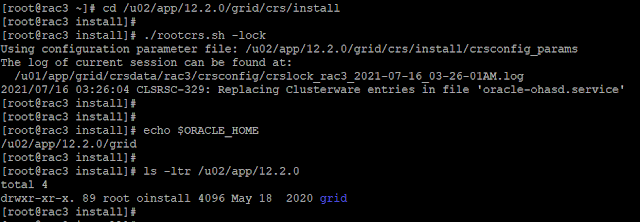

No comments:
Post a Comment