================================================
Source: ORCL
================================================
SQL> create tablespace gg_tbs datafile '/data1/ORCL/gg_tbs.dbf' size 1G;
SQL> create user ggadmin identified by Welcome#123 default tablespace gg_tbs;
sql> grant connect,resource to ggadmin;
SQL> alter user ggadmin quota unlimited on gg_tbs;
SQL> grant dba to ggadmin;
SQL> exec dbms_goldengate_auth.grant_admin_privilege ('GGADMIN');
SQL> alter database add supplemental log data (all) columns;
SQL> select supplemental_log_data_min from v$database;
SQL> alter system set STREAMS_POOL_SIZE=200m scope=BOTH; ----- Will not use
SQL> exec dbms_goldengate_auth.grant_admin_privilege ('GGADMIN');
SQL> alter system set enable_goldengate_replication=TRUE;
SQL> alter database force logging;
================================================
TARGET: OEMDB
================================================
SQL> create tablespace gg_tbs datafile '/data2/OEMDB/gg_tbs.dbf' size 1G;
SQL> create user ggadmin identified by Welcome#123 default tablespace gg_tbs;
sql> grant connect,resource to ggadmin;
SQL> alter user ggadmin quota unlimited on gg_tbs;
SQL> grant dba to ggadmin;
SQL> exec dbms_goldengate_auth.grant_admin_privilege ('GGADMIN');
SQL> alter database add supplemental log data (all) columns;
SQL> select supplemental_log_data_min from v$database;
SQL> alter system set STREAMS_POOL_SIZE=200m scope=BOTH; ----- Will not use
SQL> exec dbms_goldengate_auth.grant_admin_privilege ('GGADMIN');
SQL> alter system set enable_goldengate_replication=TRUE;
SQL> alter database force logging;
Source ORCL DB :
Target OEM DB:-
RAM user:-
=========================================================================
ORCL DB Server
Step 1: Connect to the Administration Server
Go to Configure
Database
Credentials +
Now you can add your details like below screenshot.
Here ggadmin is username and he connection string (alias- orcl)
ggadmin@orcl
Here sam is username and he connection string (alias- orcl)
same@orcl
Click on Submit
After that you will be able to see
Go to Target Server OEM DB Server :-
Create the Credentials :-
Click on Submit
Connect to the database
At Target you need to create Checkpoint :-
Now we are going to create Extract at Source DB ( ORCL)
Here you can see that there is SAM_EXT already created but we are going to create new Extract process
Click on +
below are default parameter file and now you need to modify it
Click on Create and Run
Extract process in ACTIVE now in few seconds
DDL INCLUDE MAPPED
USERIDALIAS oggadmin DOMAIN OracleGoldenGate







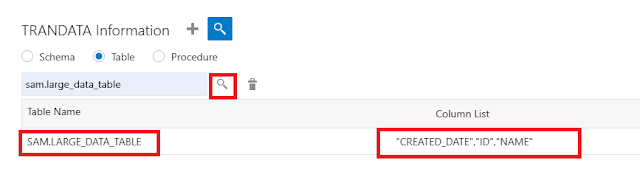










































No comments:
Post a Comment