Login to the OEM
Before starting, let's check OEM version
Let's see Target DB in the OEM
Now go to testdb
Oracle Database
Monitoring
Metric and Collection Settings
Changing the frequency of getting executed
Setting has been changed,
These will be going to create incident in ServiceNow.
Here we have an incident
Go to the ServiceNow Console and search for the incident.
It has the source of the database details
How to use ServiceNow Connector
Here we have High CPU utilization
So create an External ticket based on CPU utilization
Click on Tracking
Click on More and Create Ticket
You can see
1) Connector Type
2) Connector Name
3) Template Name
Now Creating New Incident Rule:-
Let's create New Rule for the incident.
Give the name ;- ServiceNow RuleSet
Click on -- All Target
Click on Create
Click on Next
You can set the priority
Set the priority High and Create Ticket
Click on Save
If you want to disable then click on Actions






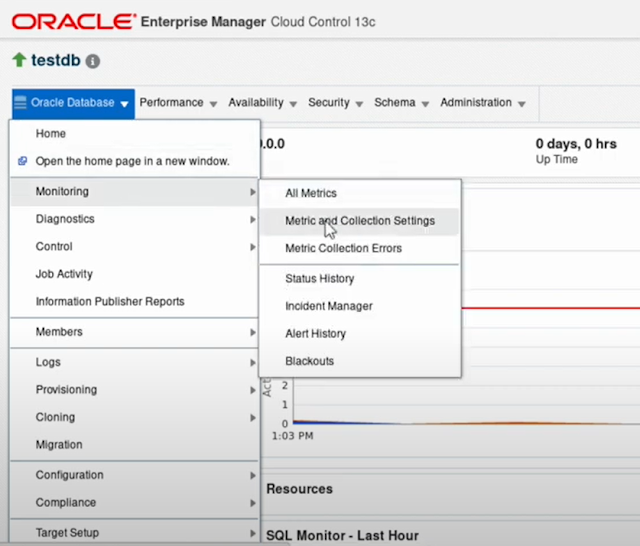


















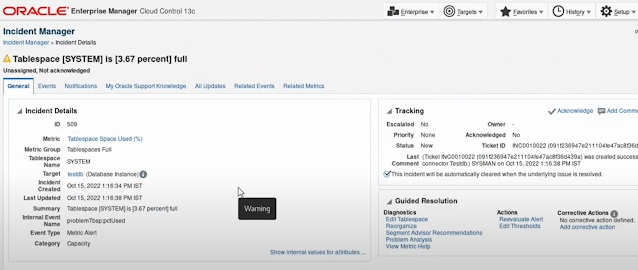
















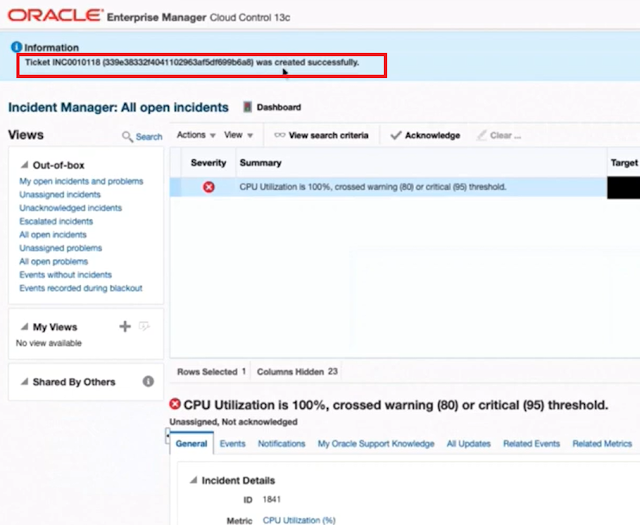








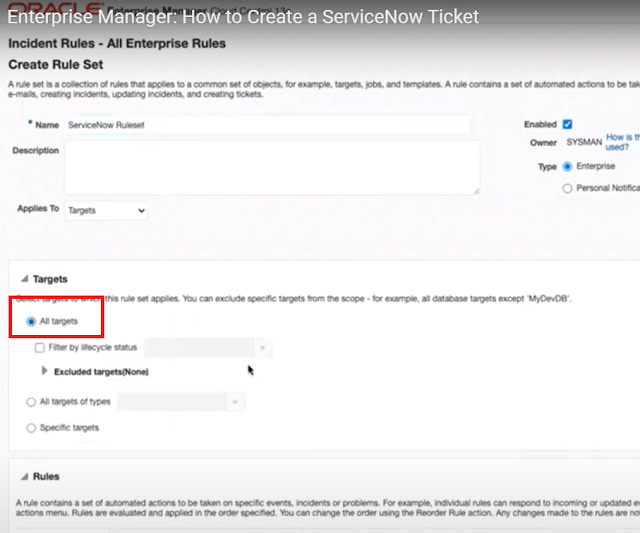






















No comments:
Post a Comment