Oracle Patching RU & RURs:-
What is an RU?
An RU
is a Release Update. And there’s not much difference except for the
name to an Proactive Bundle Patch.
In addition,
there are RURs: Release Update Revisions.
Those are very
similar to Patch Set Updates containing less changes.
Note: No RUs
and RURs for Oracle Database 12.1.0.2 and Oracle Database 11.2.0.4 but still –
as before – SPUs, PSUs and BPs
Key highlights here are
1. Yearly new major
release
2. Quarterly new release
update
3. Quarterly new release
update revision
Oracle’s new
release model includes
· Yearly new releases
(and numbered according to the year) instead of a multi-year cycle. Most annual
releases will be supported for three years and outlined in the Lifetime support
policy document.
· Quarterly Release
Updates (RUs
are already introduced and part of 12.2)
· Quarterly Release
Updates Revisions (RURs are already introduced and
part of 12.2)
· The installation
method of RU/RUR is to still use the existing Opatch technology to install.
·
The naming rules of RU/RUR are as
follows:
Release
Update (RU) - Database Release Update
12.2.0.1.<build-date>
Release
Update Revision (RUR) - Database <Quarter> Release
Update Revision 12.2.0.1.<build-date>
<Quarter> is 'MMM YYYY'
<build-date> is YYMMDD
The format
for the release model is <year>.<update>.<revision>
· <year> is the delivery year for the
release and will start with 18c=12.2.0.2 and 19c=12.2.0.3
· <update> stands for the RU level
· <revision> stands for the associated RUR level
The
first digit is the major version number of the Oracle
database, such as Oracle 19c, 18c, 12c.
Starting from Oracle 18c, the first number indicates the
initial year of the release of the Oracle database version.
For example, 2018 is the initial year of release of Oracle
18c (18.0.0.0.0).
The
second digit is the release quarter of Oracle RU (Release
Update).
For example, 19.3.
The
third digit is the release quarter of Oracle RUR (release
updates revision), such as 19.2.1, 19.2.2.
|
Version |
Release |
RU |
RUR |
|
|
18.1.0 |
18 |
1 |
0 |
|
|
18.2.0 |
18 |
2 |
0 |
First Release Update |
|
18.2.1 |
18 |
2 |
1 |
First Release Update Revision for RUs from the last six months |
1. RU is proactive and highly tested, bundled with many important fixes, which can enable customers to avoid many known problems.
2. RUR includes security and fallback repairs to
RU, extending the life cycle of RU by two quarters. Each RUR is only for a
specific RU.
|
Shipping date |
RU |
RUR |
|
January, April, July, October |
January, April, July, October |
|
|
Deployment |
Specific to a particular annual
release. |
Specific to a particular RU. |
Oracle’s Release Updates (RU) and
Release Update Revisions (RUR) timeline:
|
|
Jan-18 |
Apr-18 |
Jul-18 |
Oct-18 |
Jan-19 |
Apr-19 |
Jul-19 |
Oct-19 |
|
RU |
18.1.0 |
18.2.0 |
18.3.0 |
18.4.0 |
18.5.0 |
18.6.0 |
18.7.0 |
18.8.0 |
|
RUR #1 |
|
|
18.2.1 |
18.3.1 |
18.4.1 |
18.5.1 |
18.6.1 |
18.7.1 |
|
RUR #2 |
|
|
|
18.2.2 |
18.3.2 |
18.4.2 |
18.5.2 |
18.6.2 |
|
RU |
|
|
|
|
19.1.0 |
19.2.0 |
19.3.0 |
19.4.0 |
|
RUR #1 |
|
|
|
|
|
|
19.2.1 |
19.3.1 |
|
RUR #2 |
|
|
|
|
|
|
|
19.2.2 |
18.1.0 and 19.1.0 are planned without RURs.
A release Update or Revision is only a patch, not a database
upgrade.
Few
important things:
§ There will be no more than two RURs for each RU
(e.g. 18.2 will have only 18.2.1 and 18.2.2)
§ If applying a RUR, after 6 months at latest, the
DBs must be patched to a greater level of RU.
§ Applying the second RUR of each RU (e.g. 18.2.2
-> 18.3.2 -> 18.4.2) is the most conservative approach whilst keeping up
to date with the latest critical fixes.
§
RU -
18.4.0
§
RUR - 18.3.1
§
RUR - 18.2.2
New
quarterly Release Update (RUs)
– More aggressive patching for test / dev and early production roll-outs ->
more testing required
– Released quarterly (Jan, Apr, Jul, Oct)
– Proactive, highly tested bundles of critical fixes
– Include all security fixes for the same quarterly cycle
– Enable customers to avoid known issues.
– Might contain small, important new features
– Query optimizer fixes that can change execution plans might be included but
must be enabled manually by the customer after patching.
– Separate Database RU, Grid Infrastructure RU, and OJVM RU available
New
quarterly Release Update Revisions (RURs)
– A bit similar to
former PSUs
– Less aggressive pathing for stable production environments -> less testing
required
– Released quarterly (Jan, Apr, Jul, Oct)
– Contain security and regression fixes
– Include all security fixes for the same quarterly cycle
– Applied to a particular RU
– Extend lifetime of RUs up to 2 quarters
– No new features included
– No RURs for Windows available
You can switch back and forth between RUs and RURs
Interim patches will be delivered on top of base version and on
any RUs or RURs for a supported release as
long as technically feasible
But why are Revisions tricky?
Not
only I learned recently that some customers got the idea Revisions (RUR) would
only contain security fixes. And hence, they decided to stay with Revisions. In
a release terminology this means, you’d go from 18.3.1 to 18.3.2 to 18.4.2 to
18.5.2 and so on. This is technically possible.
But
it has a very interesting effect you may not have taken into account. Let me
show you a quick example.
This
is a patching schedule for Oracle Database 18c:
Now
we recommend to go forward with Updates (RU). This means you’d apply these
patch bundles (or some of them depending on your patch frequency):
But what if you decide to go with Revisions (RUR) instead?
Then your schedule may look like this:
Now
you may ask yourself: And what is the tricky thing with RURs?
Well,
until 18.3.2 everything looks fine as expected. You use:
· The Update (RU) from July 2018 with
· The Revision 1 (RUR-1) from October 2018 containing
security and regression fixes from October on top of RU July 2018 and
· Revision 2 (RUR-2) from January 2018 adding
security and regression fixes from January on top of RU + RUR-1
So
far, so good. But …
With
18.4.2 you don’t add just the security and regression fixes from April on top. This isn’t RU
+ RUR-1 + RUR-2 + “new security/regression fixes”.
With
18.4.2 you jump now from RU July to RU October. You add all the other content
from October – and NOT ONLY the security and regression fixes.
This
is important to understand.
And
of course, the same jump will happen in July when you go to
18.5.2. Then you introduce the 18.5.0 Update from January automatically.
For
me, this is clearly another argument AGAINST using Revisions unless
Oracle Support clearly advises you to apply a Revision. You have this hidden
jump from one Update (RU) to another. And as you will see this jump
anyways, you should go with Updates only. There will be only 2 Revisions –
there won’t be an RUR-3. Hence, this jump will happen when you
stay with Revisions.
Assistant:
Download Reference for Oracle Database/GI Update, Revision, PSU,
SPU(CPU), Bundle Patches, Patchsets and Base Releases (Doc ID 2118136.2)
Applying RU (Release Update) to
Oracle 18c:--------->
The following is the guide in how to
apply RU to Oracle 18c release, as you might know Oracle introduced 18c
on-premise with 18.3 release.
Here I am applying January 2019
Oracle Security Patch release which is 18.5.
Download the latest RU patch and place it in a
directory accessible by your database server:
$] cd /oracle-app/linux/18c_RU/18.5_DB/28822489
$] $ORACLE_HOME/OPatch/opatch apply
$] sqlplus / as sysdba
SQL> STARTUP
exit
$] cd $ORACLE_HOME/OPatch
$] ./datapatch -verbose
Post-Patch verification:
sqlplus / as sysdba
SQL> @?/rdbms/admin/utlrp.sql
//check your database components
SQL> select COMP_NAME,STATUS from dba_registry;
// query to list applied patches on the database instance:
SQL > select * from dba_registry_sqlpatch;




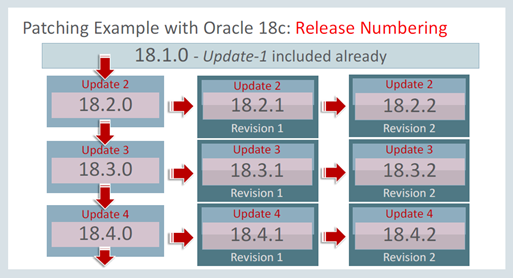



















No comments:
Post a Comment