Configure AFD (ASM Filter Driver) and Prepare Disks for ASM
How to Install and Configure ASM Filter Driver from Beginning Itself
Step1: Install Oracle GI binaries
Install GI ( Grid Infrastructure Software) and Apply Latest PSU. Follow the Steps from my post "How Install and Configure Oracle ASM"Step2: Stop has
#crsctl stop has
CRS-2791: Starting shutdown of Oracle High Availability Services-managed resources on 'wdtest05'
CRS-2673: Attempting to stop 'ora.LISTENER.lsnr' on 'wdtest05'
CRS-2677: Stop of 'ora.LISTENER.lsnr' on 'wdtest05' succeeded
CRS-2673: Attempting to stop 'ora.evmd' on 'wdtest05'
CRS-2677: Stop of 'ora.evmd' on 'wdtest05' succeeded
CRS-2793: Shutdown of Oracle High Availability Services-managed resources on 'wdtest05' has completed
CRS-4133: Oracle High Availability Services has been stopped.
CRS-2793: Shutdown of Oracle High Availability Services-managed resources on 'wdtest05' has completed
CRS-4133: Oracle High Availability Services has been stopped.
Step3: Configure AFD (ASM Filter Driver)
# asmcmd afd_configure
AFD-627: AFD distribution files found.
AFD-634: Removing previous AFD installation.
AFD-635: Previous AFD components successfully removed.
AFD-636: Installing requested AFD software.
AFD-637: Loading installed AFD drivers.
AFD-9321: Creating udev for AFD.
AFD-9323: Creating module dependencies - this may take some time.
AFD-9154: Loading 'oracleafd.ko' driver.
AFD-649: Verifying AFD devices.
AFD-9156: Detecting control device '/dev/oracleafd/admin'.
AFD-638: AFD installation correctness verified.
Modifying resource dependencies - this may take some time.
Step4: Configure Disk Discovery for AFD
Modify the below mentioned files as shown
# cat /etc/afd.conf
afd_diskstring='/dev/xvd*'
afd_filtering=enable
#cat /etc/oracleafd.conf
afd_diskstring='/dev/xvd*'
afd_filtering=enable
At this point AFD is configured you can verify the status as below
# asmcmd afd_state
ASMCMD-9526: The AFD state is 'LOADED' and filtering is 'ENABLED' on host 'wdtest05'
I would recommend to restart acfs before you proceed
#acfsload stop
#acfsload start
#lsmod | grep acfs
Step5: Label the Disks using AFD to be used by ASM
#asmcmd afd_label DATA01 /dev/xvdg
#asmcmd afd_label FRA01 /dev/xvdh
#asmcmd afd_label REDO01 /dev/xvdi
#asmcmd afd_lsdsk
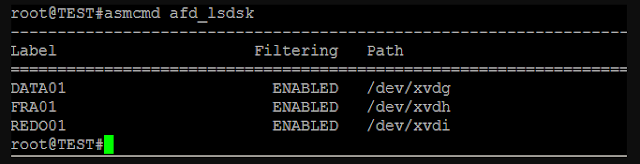
No comments:
Post a Comment