This a second article regarding IO latency issues investigation using AWR. First article can be found here. In this article I will further explain about checking IO latencies at the OS level in Linux
Log file sync
We had a production server running on Virtual Machine (vmware), and after a downtime, we started receiving complains about slow database. AWR report showed that “log fie sync” wait event that comes under COMMIT wait class was at the top, and database was spending more than 30% of its time on log file sync wait. Log file sync wait even can be observed in a very busy OLTP database, but it should not consume this much time as we were seeing, and should be found at the bottom of the list of top wait events.
We generate another AWR report based on the “good” times and compared the IO Stats part of the AWR report with the current AWR report. Bellow you can see how much time LGWR was taking during good time and bad time.
Good time AWR
Bad Time AWR
It was quite clear that system was suffering with huge IO latencies. To further investigate, we also compared the “Wait Event Histogram” part of the AWR reports. This part contains a long list of historgrams but I am showing you only some of them which related to database IO
Good Time AWR
Bad Time AWR
In bad time AWR report you can see the bigger numbers keep increase as you start reading from left to write.
Bigger numbers in the right side columns means that more number of IOs were performed with more IO wait time (See columns headings to understand how much IO wait for how many total IOs).
For example, in bad time report if you see log file sync wait time, 93% or IOs had a wait time between 32 milliseconds and 1 second as compare to good time when same log file sync was taking 35.4% of total IOs under 1 millisecond, and 38.4% IOs took less than 2 milliseconds to complete.
Same comparison can be done for other IO wait events like db file scattered read, db file sequential read etc.
File System IO Stats Part of AWR Report
Looking into this part of AWR report also shows the latency in occurring during IO. As you can see in bellow image, average read time (ms) is quite high. Although this value should be seen relative to the IO performance of your storage, for us, value above 30ms seemed quite high because during normal performance, we did not see IO time exceeding 30 ms.
Conclusion
It was clear the there was something wrong with the IOs. Later we realized that this VM server was moved from one data store to a different data store where virtual disks (where database was stored) were on the local disks, unlike SAN disks in original data store. After moving VM to the original data store with the disks on the SAN, problem was resolved automatically and IO latency was gone.


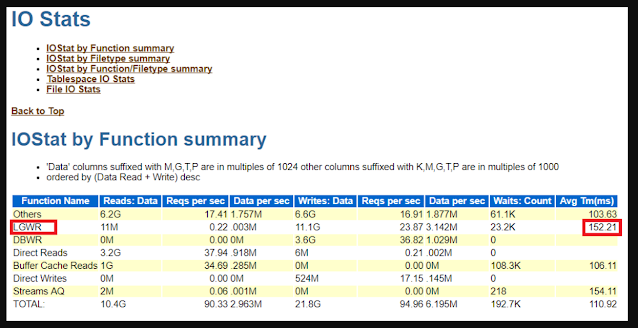
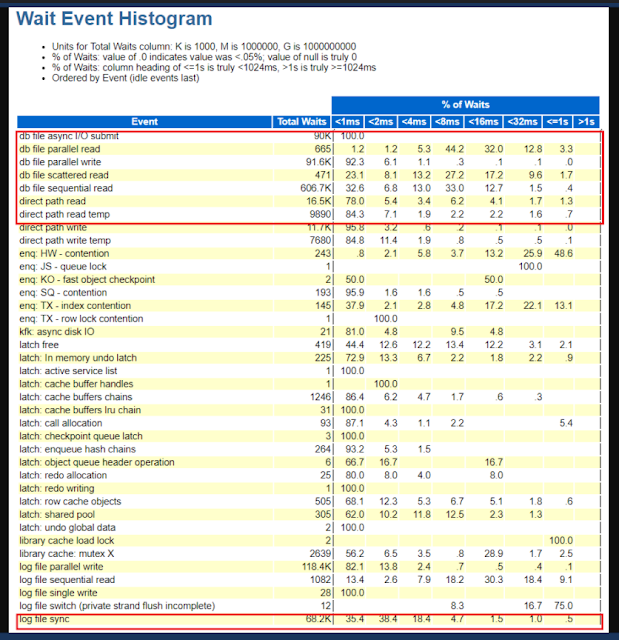
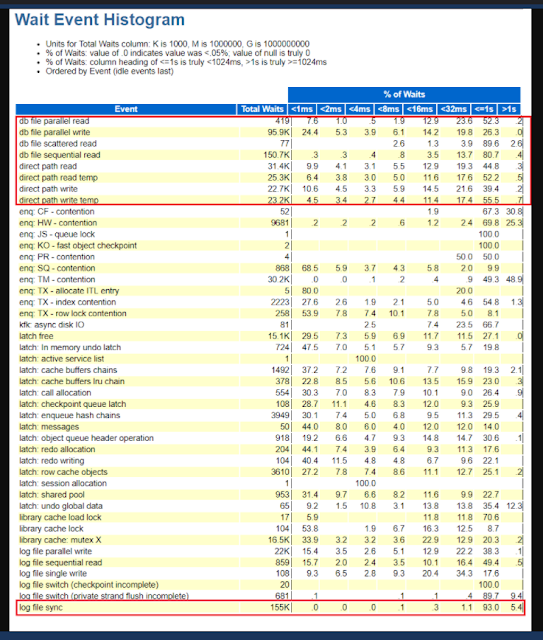


No comments:
Post a Comment