Here's a step-by-step explanation of the Oracle Clusterware initialization process, detailing which process starts another process and what is read or accessed at each step:
Step 1: init.ohasd Starts OHASD
What happens?
- The
init.ohasdscript is invoked during server boot. - It is responsible for starting the Oracle High Availability Services Daemon (OHASD).
- The
What does OHASD do?
- OHASD is the foundational process for Oracle Clusterware and is critical for initializing other cluster services.
Step 2: OHASD Reads the Oracle Local Registry (OLR)
What happens?
- OHASD accesses the Oracle Local Registry (OLR) file located on the local filesystem.
- The OLR contains configuration data required for starting cluster services at the local node level.
Why OLR?
- OLR is essential for bootstrapping the cluster, as it contains information about the local node and processes that must start before the Cluster Registry (OCR) is accessible.
Step 3: OHASD Starts GPNPD and CSSD
GPNPD (Grid Plug and Play Daemon):
- Purpose: Manages Grid Plug and Play (GPnP) profile.
- The GPnP profile contains critical cluster configuration information, such as:
- ASM disk discovery strings (
ASM_DISKSTRING). - ASM SPFILE location.
- Cluster node membership information.
- ASM disk discovery strings (
- GPNPD provides this information to other cluster services like CSSD.
CSSD (Cluster Synchronization Services Daemon):
- Purpose: Establishes the cluster and maintains node membership by reading:
- GPnP profile (to get disk discovery strings and other configuration data).
- ASM disk headers to locate voting disks.
- How does it read voting disks?
- The KFED command is used internally to scan ASM disk headers and identify the voting disk location.
- Voting disks are used to determine node membership and ensure no split-brain scenarios occur.
Step 4: OHASD Reads ASM Disk Headers for SPFILE
- What happens?
- OHASD scans ASM disk headers using the discovery string provided in the GPnP profile.
- It searches for the location of the ASM SPFILE (Server Parameter File), which is required to start the ASM instance.
Step 5: OHASD Starts ASM Instance
- Who starts the ASM instance?
- OHASD starts the ASM instance using the SPFILE found on the ASM disk.
- The ASM instance provides access to shared storage, including:
- OCR (Oracle Cluster Registry).
- Voting Disks.
- Other ASM-managed files.
Step 6: ASM Instance Provides Access to OCR
- What happens?
- Once the ASM instance is up and running, it enables access to the OCR.
- The OCR contains the global cluster configuration, including information about resources and services in the cluster.
Step 7: OHASD Starts CRSD
Who starts CRSD?
- OHASD starts the Cluster Ready Services Daemon (CRSD) after the ASM instance is available and the OCR is accessible.
What does CRSD do?
- CRSD manages high-availability resources in the cluster, such as:
- Database instances.
- Listeners.
- Virtual IPs (VIPs).
- ASM instances.
- CRSD ensures resources are started, stopped, and failed over as needed.
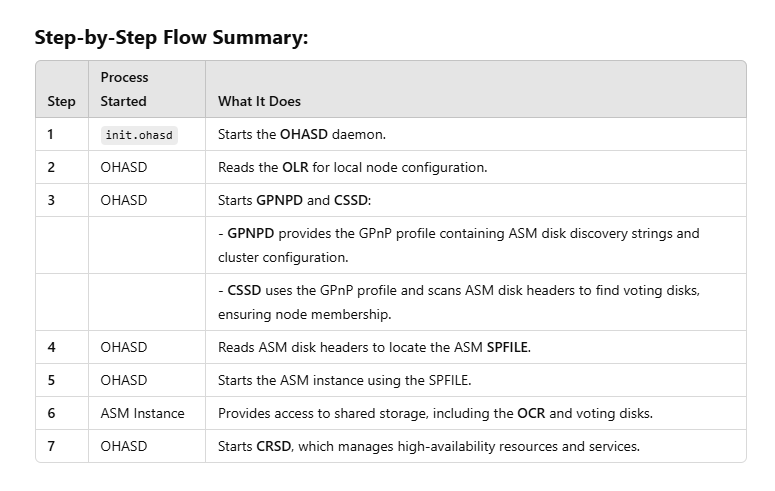

No comments:
Post a Comment